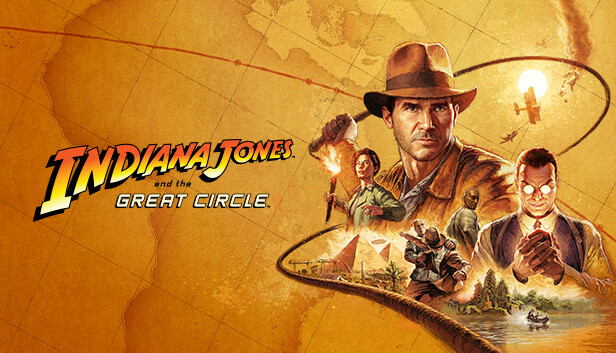Are you eager to dive straight into the action of Indiana Jones and the Great Circle, bypassing the introductory logos that play before the main menu loads? Fear not, for this simple guide will show you how to skip those intros easily.
Step-by-Step Guide
Follow these steps to remove the intro sequence and get right to the main menu.
- Right-click on the game, go to Manage -> Browse local files
- From there, go to the base\video\boot_sequence directory
- Rename or delete the boot_sequence_pc.bk2 file
- That’s it. You’re done. Launch the game and go straight to the main menu.