Are you experiencing performance issues with Marvel Rivals? While there are no official fixes from NetEase, this guide offers temporary measures to optimize your gaming experience.
⚙️CONFIG IN-GAME
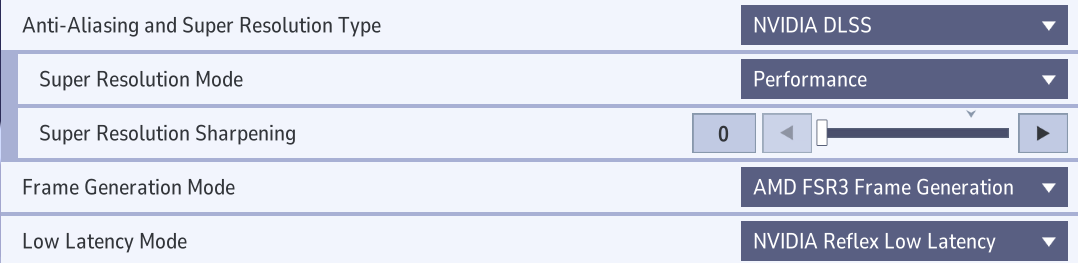 Super Resolution Sharpening needs to be 0% (Biggest FPS Loss)
Super Resolution Sharpening needs to be 0% (Biggest FPS Loss)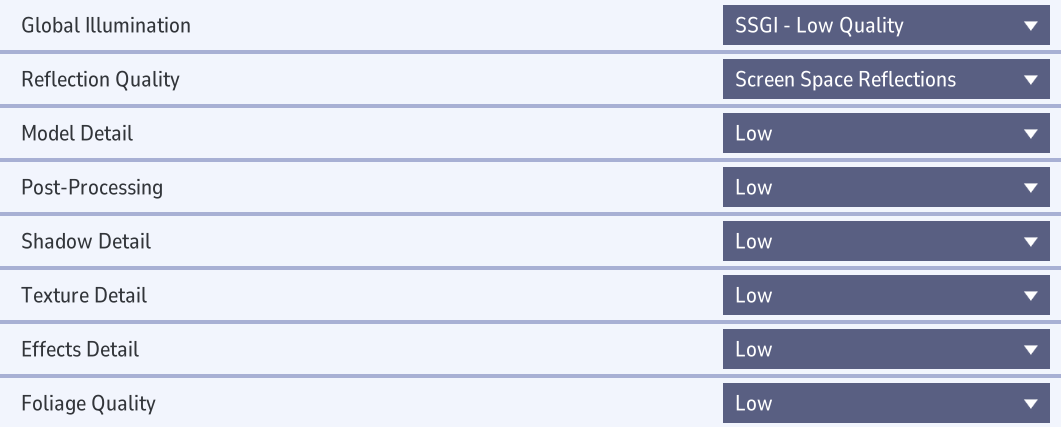
⚙️GRAPHIC ELEMENTS
Config > System > Display > Graphic Elements
Marvel Rivals Default Folder: C:\Program Files (x86)\Steam\steamapps\common\MarvelRivals\MarvelGame
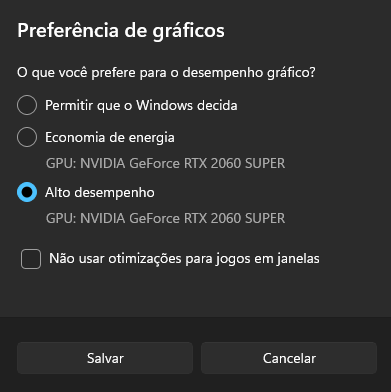
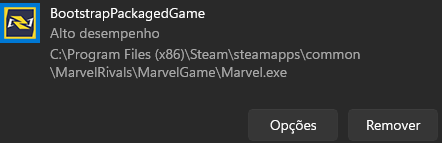
Marvel Rivals Default Folder: C:\Program Files (x86)\Steam\steamapps\common\MarvelRivals\MarvelGame
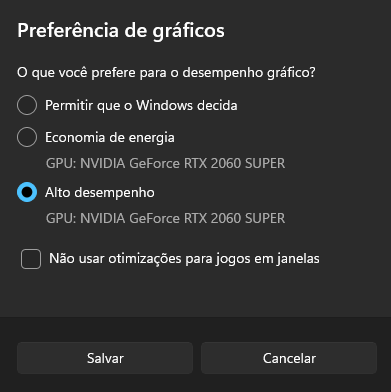
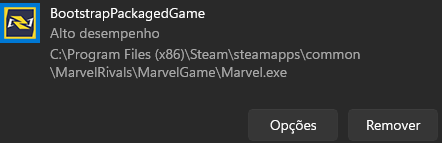
⚙️NVIDIA PANEL
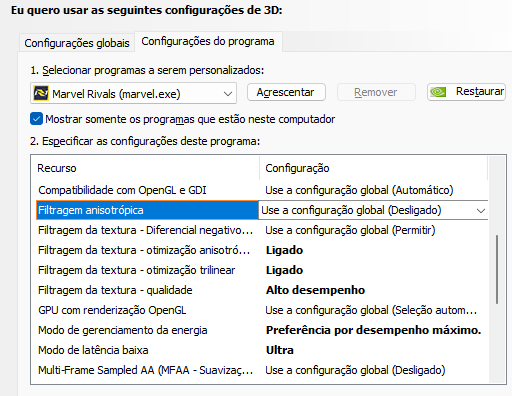
⚙️LAUNCH OPTIONS
Go to your Steam Library and right-click on Marvel Rivals.
Here are some commands you can test.
────────────────────────────────
+fps_max 0
-novid
+r_drawparticles 0
+mat_disable_fancy_blending 1
-forcenovsync
────────────────────────────────
Here are some commands you can test.
────────────────────────────────
+fps_max 0
-novid
+r_drawparticles 0
+mat_disable_fancy_blending 1
-forcenovsync
────────────────────────────────
Credit: JfX

