Are you looking to enhance your gaming experience with High Dynamic Range (HDR) in S.T.A.L.K.E.R. 2: Heart of Chornobyl? This guide will help you, assuming you have an HDR-capable monitor and have already enabled HDR in your Windows settings. Please note that you will also need to disable Auto HDR in Windows settings to avoid conflicts.
Step-by-Step Guide to Enable HDR
By following these steps, you should be able to enable HDR in the game.
STEP 1: Accessing the Options Menu:
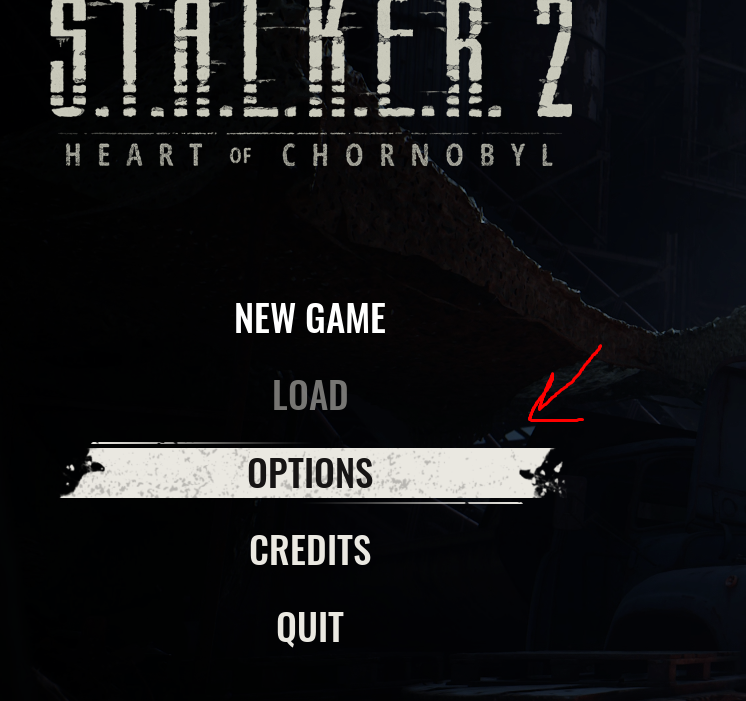
STEP 2: Navigating to Display Settings:
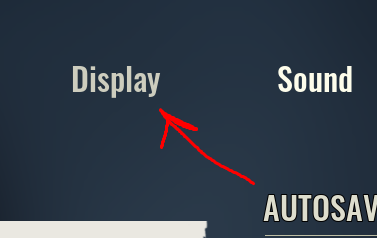
STEP 3: Changing from Borderless to Exclusive Mode:
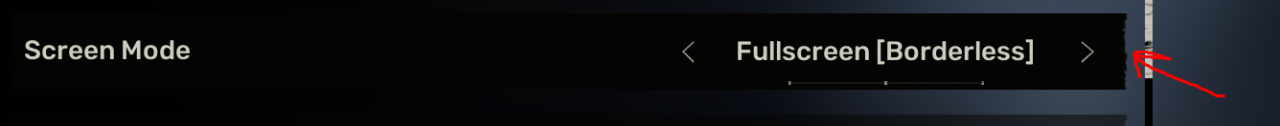
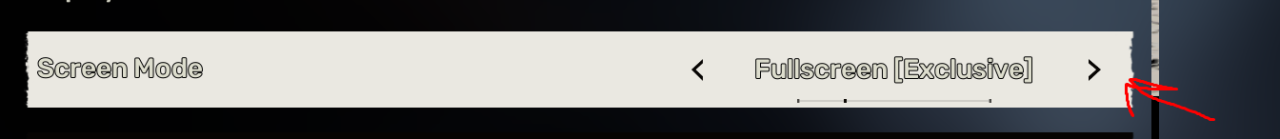
STEP 4: Enabling HDR: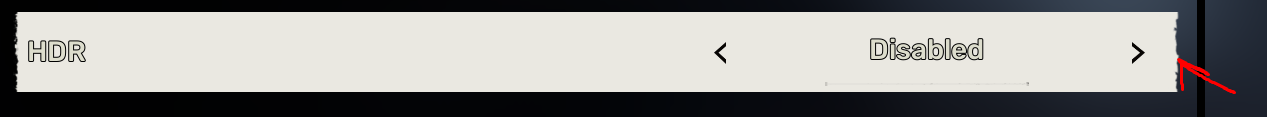
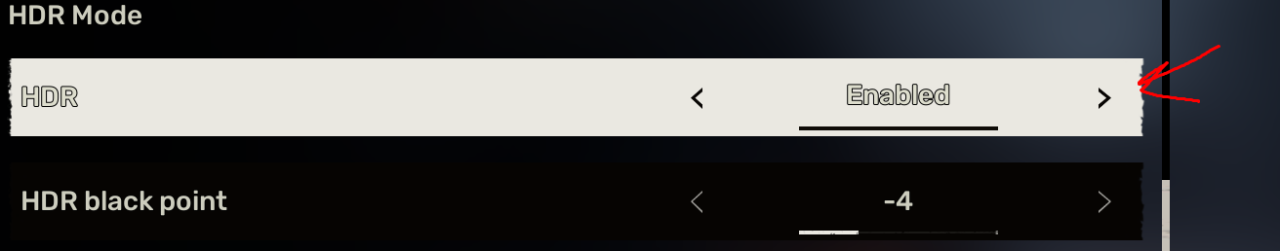
Image Credit: Rory Mercury

