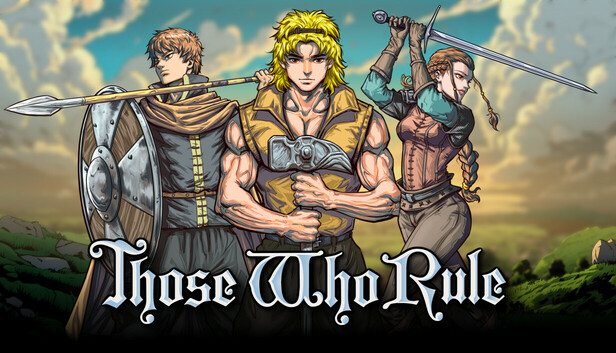This short guide is meant to help save people the trouble of having to replay one or more maps if they find they no longer like the class promotion(s) they’ve chosen.
Change Character Class via Save Editing
Save files are stored in C:\Users\Username\AppData\LocalLow\eBrothers LLC\Those Who Rule
Making a backup is recommended. Simply copy the original save file(s) into another folder elsewhere.
Open the save file in a text editor such as Notepad, Notepad++, etc.
Say you want to change Marcus from Hero Class to Warrior Class.
1. Find “Marcus0AdvancedClass” (syntax is CharName0AdvancedClass or CharName0ExaltedClass)
2. Change “HeroClass” to “WarriorClass”
3. Change “Marcus0Heroic Chargecharges” to “Marcus0Crushing Blowcharges” (syntax is CharName0SkillNamecharges)
Some classes may not have abilities with charges, rendering this step unnecessary.
The difference in stat gained on promotion are not automatically applied. If you took a screenshot or have another character coming up that has access to that promotion, you can manually adjust each stat individually if desired, otherwise it probably doesn’t make a huge difference.
Of course, you’re also able to easily change gold (search “Storage-Denari”), stats, equipment (if you accidentally sold something), and/or give a single character multiple Tier 3 classes which may make the game much more or less fun depending on your personal preferences.